FAQ : AICCU, TIC, Heartbeat & AYIYA : How can AICCU run as a service under Windows?How can AICCU run as a service under Windows?The Windows GUI version, thus not the console one, can also be run as a service. You will first have to configure it, this is most easiest accomplished, by running it once in GUI mode, by logging in, selecting the tunnel and setting the 'auto' flags. Then use the "Save configuration" option in the menu to create a configuration file: 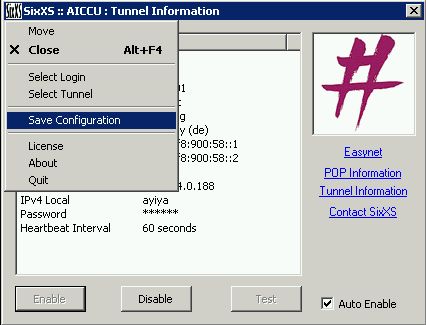
After that you can close it and run: You can change the configuration settings later on by either editting the aiccu.conf in your Windows directory or by running the tool like normal, which will show the GUI and saving it there.
Uninstalling the service can be accomplished by using:
See 'aiccu /help' for other options. In case of troubles with the service, do check that the permissions on the configuration file are set in a way that the service can actually open it. |