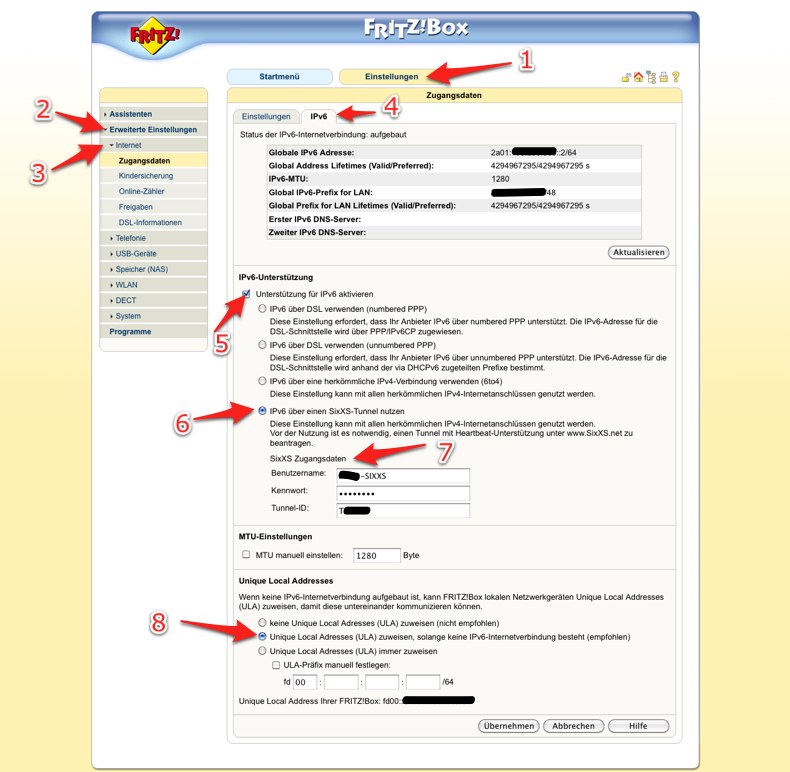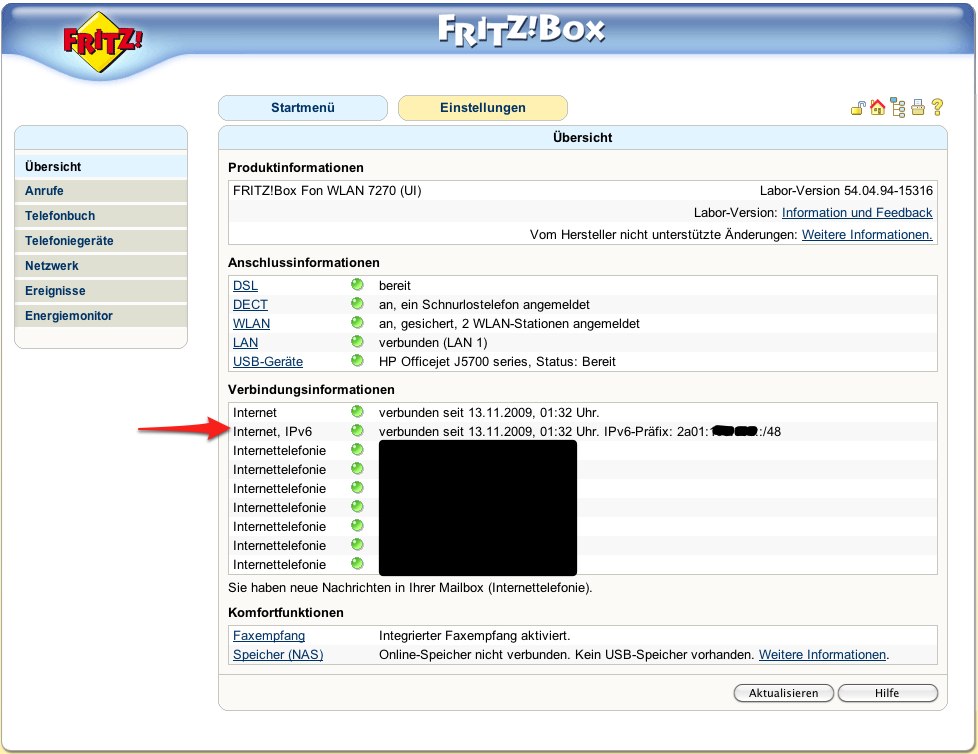Fritz!Box 3270
NOTE: The original author of this article only has a German branded Fritz!Box 3270 available. If you have an English Fritz!Box or another model than the 3270, please add to this article.
Contents
Prerequisites
In order to get IPv6 working with your Fritz!Box 3270 you need to take the following steps on the SixXS website:
- First create a SixXS account.
- Request heartbeat tunnel.
Be careful with your ISK!
Additionally, you need either a Fritz!Box 3270, 7270, 7240 or 7390 with Firmware version at least 54.04.81-17599 (international version) or 74.04.86 (german version) (available as of Sep, 16th 2010). Firmware xx.04.86 isn't yet available for the international version, but you can get the FRITZ! Lab IPv6 firmware from The AVM service site.
Currently (Nov 2010) there is no other Fritz!Box supporting IPv6 other than the ones mentioned above. Statements from AVM suggest that there will be no IPv6 support on older Fritz!Box models.
Configuration
After you have a heartbeat tunnel and a subnet attached to it, log in to your Fritz!Box. See screenshot for detailed instructions.
German
- Go to Einstellungen -> Internet -> IPv6.
- Select Unterstützung für IPv6 aktivieren.
- Select IPv6 über einen SixXS-Tunnel nutzen.
- Enter your username, password and tunnel ID.
- Click Übernehmen.
English
- Go to Settings -> Advanced Settings -> Internet -> IPv6.
- Select Enable support for IPv6.
- Select Use IPv6 via a SixXS tunnel.
- Enter your username, password and tunnel ID.
- Click Apply.
Both Languages
Now the Fritz!Box will reset and should come up with everything working. The startscreen will show IPv6 connected when ready.
Clients
Make sure to renew the DHCP lease on your local clients, as you won't get a working IPv6 address otherwise.
Testing
On Linux and Mac OS X you can test your Tunnel with ping6
$ ping6 ipv6.google.com PING6(56=40+8+8 bytes) 2a01:xxx:xxx::xxx:xxx:xxx:xxx --> 2001:4860:a003::68 16 bytes from 2001:4860:a003::68, icmp_seq=0 hlim=59 time=51.396 ms 16 bytes from 2001:4860:a003::68, icmp_seq=1 hlim=59 time=56.082 ms 16 bytes from 2001:4860:a003::68, icmp_seq=2 hlim=59 time=56.018 ms 16 bytes from 2001:4860:a003::68, icmp_seq=3 hlim=59 time=64.578 ms
On Solaris and OpenSolaris normal ping does ipv4 and ipv6 so you can just use ping for the same test.
Also, you can see your IPv6 address here: http://www.ipv6forum.com/test_ipv6.php
Miscellaneous
Incoming ICMPv6 traffic to your subnet is currently (firmware 54.04.86) blocked, meaning that you won't be able to e.g. ping hosts behind the Fritz!Box. The IPv6 firewall only allows you to open UDP/TCP ports on a per-host basis so this limitation is hardcoded.
The Fritz!Box (firmware 54.04.86) automatically picks a /64 subnet from the /48 subnet and you won't be able to pick a different subnet. You can also not set up any static routes for additional subnets.
Enabling IPv6 will (firmware 54.04.86) unconditionally enable a DHCPv6 server on the Fritz!Box. There does not appear to be a way to disable the server (e.g. if you already have a DHCPv6 server on your local network). The DHCPv6 server will provide the address of the Fritz!Box as the Recursive DNS Server IPv6 address.
The parameters of the router advertisement messages sent by the Fritz!Box can't be controlled. Currently (firmware 54.04.86) they are hard-coded to:
- Disable stateful (DHCPv6) address configuration
- Enable stateful configuration of other parameters
- Enable autonomous address-configuration for the advertised prefix
Old versions of the Fritz!Box IPv6 Labor Firmware caused the SixXS status graphics for the tunnel to show up with 100% package loss. This issue was caused by the firmware blocking incoming ICMP6 traffic to the tunnel endpoint (your local end does not respond to ping). This incompatibility with the SixXS tunnel uptime verification method showed up with firmwares up to Fritz!Box IPv6 Labor Firmware 54.04.94-13992 and was fixed in 54.04.94-14338. So make sure you update at least to that version. See this forum discussion for more information.
FAQ
"Internetverbindung IPv6 (SixXS Tunnel) ist fehlgeschlagen. Subnetz überprüfen"
- You don't have a subnet allocated to your Tunnel or no Tunnel.
- You may haven't entered the right Tunnel-ID.
External Links
- AVM - Makers of the FRITZ!Box.